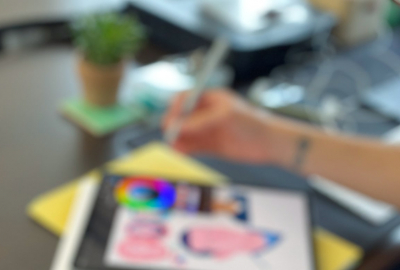People advise us to choose our battles carefully. Well, choose SEO, and you are in for a never-ending war with algorithms and competitors. In this blog post, we provide an actionable set of SEO tips for beginners to quickly win several small battles in your war.
Consistently practice them, you too can gratifyingly dethrone competitors for the most competitive, traffic-laden search keywords.
It can (and is) be pretty intimidating to rank for all 200 SEO factors. Nevertheless, you should still find opportunities to scale using advanced SEO.
However, as a beginner to SEO, it is surely easy to tick off the basics. Let us help you, do that right. Here, we are your Gandalf to your Frodo.
We will be guiding you to make quick wins using amateur level SEO tips.
So beginners… let us dive into the 1st of the 7 actionable SEO tips.
“Mobile-first is coming”
Among the first SEO hints and tips we provide, we ask beginners to optimize for mobile.
With increased broadband adoption and high-speed internet, mobile adoption is surging like never before in history.
About 52% of all web traffic happens on mobile. If you own a local business, you are missing out on 30% of local search traffic happening on mobile by not optimizing your web pages.
To add to anguish take a look this; 76% of people who search for something nearby tend to visit a local business on the same day.
So, on hindsight, how much have you lost?
Optimizing your SEO for mobile is making sure that the content that appears on your website and your mobile are the same. It is making sure that there is no loss of content on the mobile version of your website.
In technical terms, this is called responsive web design in which CSS3 media queries are used to display the same content to mobile and desktop users. Most templates in WordPress and Wix are built using responsive design. Such content management systems can help you override revamping your website to accommodate mobile screen constraints.
You can also create content around local search terms and actively freshen up your Google MyBusiness with reviews, new posts etc. Doing this ensures that you rank for local search terms.
Actionable Tips For Mobile:
- Writing titles and meta descriptions that fully appear on mobile screens.
- Optimizing your content for local search by creating separate web pages that contain local keywords. For eg, “<keyword> <location>”, pizza Dublin.
- You can also include terms such as “best” as most local searches happen in this pattern, best <keyword> <location>. Resource pages, hijacking local trends, festivals, events are some content examples.
- Use responsive web design for content to remain consistent across all device platforms. Using, CMS, like WordPress, can also help.
Pick Keywords For Every Page
Google predicts and satisfies search intent with content it indexes.
So how can you help Google do that?
You will have to create content that satisfies the user’s problem for which they started to search for a solution on Google. And if your content can help them solve their problem without going anywhere else on the web, then you are sure to rank number 1.
But is that enough? How to satisfy the algorithm demi-gods?
So for every web page, you create, make sure you select one particular topic and then look for relevant keywords to fill the content.
Suppose, you are writing a blog post on “how to clean leather bags”, for a start, you could look up to Google’s SERP results. Analyze recurring words; here, tips for cleaning leather bag, simple steps to clean your leather bag are some inspirations.
A few places you can look for more keywords are:
- Google’s autocomplete
- Answer the public
- Google Keyword planner
- Google’s SERP (Titles and Meta descriptions)
Optimize Seo Titles And Meta Descriptions
SEO titles and meta descriptions are some quick actionable wins amongst the SEO tips for beginners.
Once your website is indexed on Google, SERPS display the title of your website and a short description on what the page is about?
SEO titles and meta descriptions serve two purposes:
For users:
They make a promise that this page is about one particular topic which is given on the title.
For businesses:
They act as conversion opportunities.
As a beginner to SEO, titles and meta descriptions easily implementable tactics.
Two things you have to keep in mind are:
- Insert keywords on your titles and meta descriptions
- Write your meta descriptions in a persuasive manner to draw the reader into your article. Mention stats, warnings. Convey the benefits of reading your article.
Warning!
Both SEO titles and meta descriptions have character limits. Venture beyond them and Google shall crop them.
Do NOT over-optimize titles and meta descriptions with keywords. Write naturally.
Use Keywords in Headings And Paragraphs
Another easily implementable SEO tip for beginners is using keywords in headings and paragraphs.
Similar to titles, headings also promise your reader that the following section shall be only about one topic. And similar to titles, write naturally and don’t force keywords.
Headings in a webpage are usually marked under <h1>, <h2>, <h3> etc, meanwhile paragraphs are marked as <p>.
Use SEO keywords in your subheadings and within paragraphs.
One advantage of using SEO keywords is that you build an image of speaking your customer’s language. Every search query is your customer’s mind voice. As troubles brew within, they are replicated as search queries on Google.
Using these very search queries will help you resonate with your reader and build empathy.
Another advantage is that you can appear on featured snippets by inserting keywords in subheadings and paragraphs.
Actionable SEO hints for beginners
- Insert questions in your subheadings and their answers in paragraphs. Dive in to answer the public’s suggestions
- Look at the People Also Ask section and answer for the relevant ones.
Write Fresh Content For Humans, Not Search Engines
At a high level, SEO may mean that you optimize your website and content according to the rules vigilante crawl bots -that patrol the web- play by.
However, expert or beginner, friend or foe, here is my suggestion for you; optimize your website for humans.
What does writing for search engines mean?
It means that you are stuffing keywords and writing in an unnatural manner aiming to manipulate crawl bots.
Let me tell you this. Google takes into account more than keywords to rank content.
Metrics like bounce rates and average time spent also play judge and jury in deciding your ranking. Therefore, when you write for search engines you compromise on offering good user experience.
If users desert your website after finding content stuffed with keywords and with no solution to their problems, then Google will penalize you.
Secondly, write fresher content.
Fresh content or evergreen content is sometimes recognized as an advanced tactic. But it is not. It’s time we move it into the list of SEO tips for beginners.
Now there are two meanings to this.
One is that fresh content is always new. It is updated in accordance with the latest industry trends and technologies. This is why Wikipedia ranks number 1 for most terms.
It also means that the content shall never go obsolete. Content types like How-to posts, statistics, DIY posts, actionable tips, resource pages shall never go out of trend. As a beginner to SEO, you can rely on these dependable content types to keep your blog fresh.
Thirdly, you can improve on your older posts by updating them with newer content on the same page. Often this results in longer posts. Well, why not?
Write Longer Content
Writing longer content brings in several benefits such as:
- Bringing in backlinks
- Increases average time spent on page
- Reduces bounce rate
- Opportunities to rank for multiple keywords
- Build brand authority
Long-form content has existed since ages. Speeches, interviews, radio talk shows, movie reviews are some examples.
One of the most suggested SEO tips for beginners is to encourage them writing long-form content.
Writing is tedious. Unless you find writing for SEO interesting like I do.
Nevertheless, writing longer content keeps your blog alive. Your page is believed to be more authoritative if your content is longer than 1000 words. A blog post at the top position Google’s SERP contains 2,416 words on an average.
Actionable SEO tips for beginners:
- Writing becomes easier if you find the right topics and headings and questions to answer. Do your keyword research first and then select what topics to write for.
- You can also record yourself talking about a topic, transcribe it, proofread it to the format of the blog post.
- You can hire a freelancer or a marketing agency to write the content for you, while you do the keyword research.
Warning!
While long-form content is good, always try to fulfil their search intent for the keyword. If short text and more images shall do the trick, then that’s good enough.
Internally Linking- Be a Little Selfish
Internal linking is one of the most underappreciated and under-exploited strategies to raise rankings.
Internal linking does two things:
- It provides a structure to your website.
- For readers, it helps them move on to more relevant topics within your web. Resultantly, they spend more time within your website improving SEO.
SEMRush reveals internal linking to be one of the top factors in securing your website among the top 10 on Google.
Actionable SEO tips for beginners:
- Use relevant keywords as anchor texts when you do internal linking.
- Link to relevant web pages.
- Do not use click here as an anchor text.
- Do not overdo. Maintain a good internal link: external link ratio on the web page.
External Linking- Be More Magnanimous
External links are also important for SEO. Many SEO amateurs fail at linking to other sites.
Google wants users to have a convenient user experience wherever they go on the web. Besides, Google wants you to help them do that. By providing external links you allow the user to stay longer on the web improving their overall search journey.
Hence, it is important to link to credible, trustworthy informational sources that better the user’s state.
It also builds your brand authority by creating an impression of you being the go-to source for all things credible.
Actionable SEO hints for beginners:
- Always link to high authority sources. Check a website’s DA using Moz’s chrome extension before linking to other sites.
- You can also use Google search tools to set recent periods to find newer sources to write content.
- Use these Google search operators filetype:pdf, insite:.org, insite:edu to find credible informational sources.
Warning :
Avoid linking to a spammy site. Both users and search engines will punish you.
Don’t overdo external linking. As an amateur SEO, you might find it interesting to link passionately. However, too many links may allow crawl bots to perceive you as a content farm.
Conclusion
As a beginner, these 8 SEO tips can help you take off and land on Google’s SERPs.
We would be glad to know if these tips and we would be willing to offer you more.
Feel free to drop a message!